Third-party Keyboard is one of the most important new features of iOS 8.
Go to Settings > General > Keyboard > Keyboards and then
select 'Add New Keyboard...' If you want to try multiple keyboards, you
can switch between them by pressing the globe icon on each keyboard.
Thursday, December 4, 2014
How to Add Third-party Keyboard After iOS 8 Update ?
More in Apple Solution
Posted by : Royal Alish Time: 1:19 AM Category: Apple Solution
Subscribe to:
Post Comments (Atom)

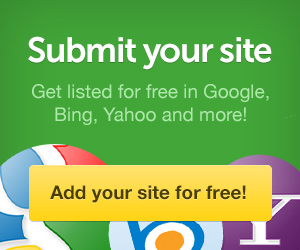


0 comments:
Post a Comment