Tips to Increase Utorrent Speed
- While downloading any torrent files,
- You must check that it should have good quality of Seeds and Peers.Make Sure that the torrent you are downloading should have higher number of seeders that the Lecher.
- Check your internet speed is higher or not, Otherwise make it higher
- Try the Best Bit Torrent Client to Download Torrent
How to Increase Utorrent Download Speed
For that you have to follow the below steps in your uTorrent
- Download Latest version of UTorrent and install that on your computer.
- Open that program and from Options menu select Preferences (press Ctrl+P or click Options -> Preferences.)
- Now in the Preferences Settings You have to Basically Tweak the Following Settings One By One.
Connection Settings Changes
- Change Random Ports Value to 45682.
- Disable UPnP port mapping.
Bandwidth Settings Changes
- Change the Maximum Upload Rate From 0 to 10.
- Change Maximum Number of Global Connections from 200 to 2329.
- Change Maximum Number of Peers Connected From 50 to 1890.
- Change Number of Upload Slots Per torrent From 4 to 14.
Queuing Settings Changes
- Change Maximum Number of Active Torrents From 8 to 10.
- Change Maximum Number of Active Downloads from 5 to 10.
- Change Seeding Global Minimum Ratio From 150 to 0
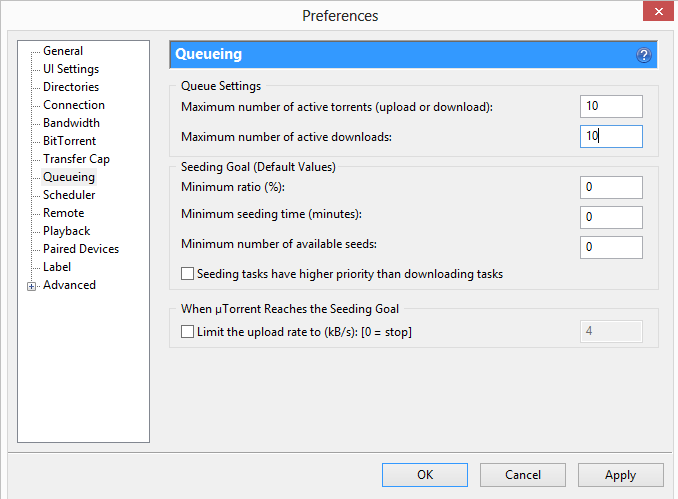
Bit Torrent Settings Changes
- Enabled Prototype Encryption Outgoing.
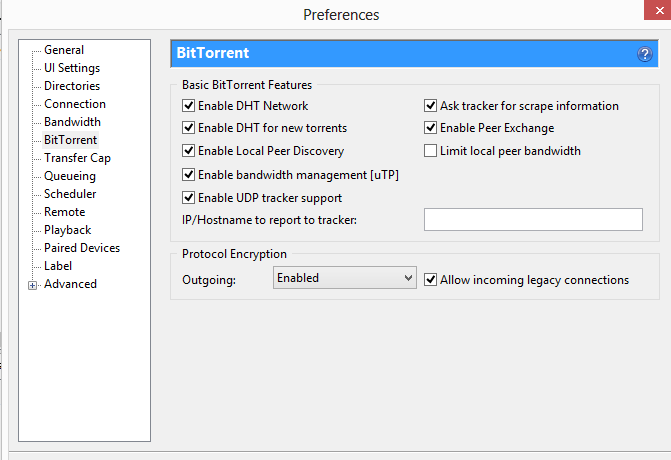
Advanced Settings Changes
- Change bt.allow_same_ip change Value From False to True.
- Change bit.connect_speed Value From 7 to 130 By Using The Set Value Option.
- Change dht.rate from -1 to 2.
- Change gui.show_nontorrents_nodes from True to False.
- Change net.max_halfopen From 100 to 120.
- Change rss.update_interval From 15 to 20.
You are all Done . Now You can Enjoy Downloading Your Files Through Utorrent at a Very High Download Speed.



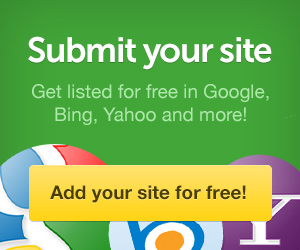


0 comments:
Post a Comment