How To Use WhatsApp on PC
WhatsApp is an interactive messaging and media sharing app for smartphones. All around the world, about five hundred to six hundred smartphone users are hooked on using WhatsApp. The reason why WhatsApp is quite famous is because it is the awesome smartphone
messaging app available today. It is loaded with multiple features
which make communicating with people exciting and informative.
How to Use WhatsApp on PC: However, one of the biggest drawbacks of the WhatsApp application
is that it is not quite compatible with various cell phones. If you are
a part of the elite members whose cell phone is not congenial to the
WhatsApp apps, then you don’t need to worry about it. It is quite simple
on how to use WhatsApp on pc. This is the exclusive tutorial on how to install WhatsApp on PC by NPL hacker.
How to Download Whatsapp for PC & How to Use WhatsApp on PC
It is true that WhatsApp is the famous social networking and commonly used messaging platform available today. Limited to smartphone,
it cannot be used for all PCs and tablets. Of course, certain 3G
facility-run Android tablets will help you to make phone calls and they
are the ones which have the WhatsApp facility. Even the iPod and iPad
having the 3G SIM card slot for online needs don’t have WhatsApp compatibility.
The Following Steps Would Help You to Install WhatsApp on PC:
1) The first step in “How to Use WhatsApp on PC” is to install the Bluestack (It is necessary to install WhatsApp on PC). It would be better if you download the BlueStack 0.8.1.3011 | BlueStack 0.9.1.4057 version.Download BlueStack 0.8.1.3011 | BlueStack 0.9.1.4057 (Direct Link)
2) Once you have downloaded it then start the installation procedure.
3) When the installation starts, there are chances that you may come across a message asking for graphic card requirement. So, in case if you are not using any graphic card and a pop-up message appears, just click the ‘OK’ button, the installation won’t end or get disrupted – This is an important steps in how to use WhatsApp on PC.5) Installation: Once you have selected the required Android app market, then the next step in “how to install WhatsApp on pc” is to search the WhatsApp messenger and get it installed on the computer i.e. how to use WhatsApp on PC.
6) Verification: This is the last step in the “download WhatsApp for pc” procedure. When the application gets installed, an icon will appear and you need to just click on that given icon and type in your mobile number for verification.
Whats-app for PC is installed
in your computer. Now, you can easily use the WhatsApp application on
your given device just like your friends and accomplices do. Always make
sure that you are not using the Whats-app application on any other
device with the same number. In case if you do so, then the particular
device will get deactivated and will again ask for reverification. In
case you verify it, then the WhatsApp installed in the PC will get disabled – how to use WhatsApp on PC.


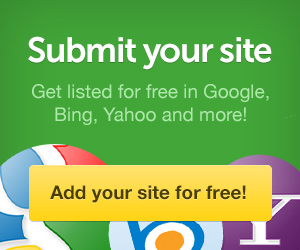


Today mey i found this How to Install and Use Tinder Without Facebook. this site update to step by step install information for tinder withuot facebook. so you should try Read More.
ReplyDelete