It’s not a matter of if you should back up your data, but how. This is pretty easy on desktops nowadays thanks to cloud storage providers offering apps that automatically sync your files in the background, but this functionality is noticeably absent when you install their official mobile apps
No matter.
There are numerous ways to automatically back up your data from an Android device, and with the following apps, you should be able to do so in whichever one works best for you.
There are numerous ways to automatically back up your data from an Android device, and with the following apps, you should be able to do so in whichever one works best for you.
Dropsync/Autosync/Auto Box Sync
Let’s get the easiest solutions out of the way first. If you want something that can replicate Dropbox’s desktop client on your mobile phone, developer MetaCtrl has what you’re looking for. The app goes by the name of Dropsync, and it works in the background, quietly syncing local folders with their remote equivalents the same way we wish the official Dropbox app would.

Not only does Dropsync do it’s job well, it comes with a completely thorough set of options. You can make two folders mirror each other, upload files from your phone to Dropbox without downloading anything, or pull down files from a Dropbox folder while ignoring local changes. If there’s a certain time of day you want the files to sync, just let the app know, and you can also prevent it from using up cellular data while you’re at it.

The core functionality is available for free, but if you want to remove ads, sync multiple folders (or your entire Dropbox), or upload large files, you will need to buy the pro key for $5.99.

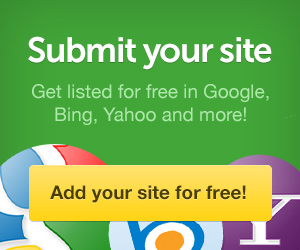


0 comments:
Post a Comment