Make the Windows 10 Upgrade Icon Display on Windows 7 or 8.1
Download the win10fix_full.zip from Dropbox. You will need compression software utility like 7zip to extract the bat file to a convenient location on your computer. I have scanned this with VirusTotal – which checks it against 57 antivirus utilities, and zero malware is detected.
Right-click on the extracted file: win 10fix_ful.bat and select Run as administrator.
Now follow the onscreen instructions. First, the introduction to the app, and disclaimer (make sure to read it carefully), and to accept the disclaimer, press any key to continue. I have ran this on two Windows 7 computers and one Windows 8.1 system, and it worked every time.
However, if you are hesitant to run this for any reason, simply don’t, and wait until Microsoft comes up with a fix.
Next you will see the following screen about qualifications.







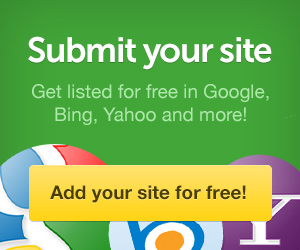


0 comments:
Post a Comment