
How do I edit videos taken on an Android phone? I’ve fielded this question countless times since 2008, and the answer I’ve always given was that you can’t. The questions intensified when Apple managed to get it done with iMovie, but Google hasn’t yet blessed its users with such a feature.
And that’s where Snip comes in for anyone with Android 2.1 or higher. As we’ve seen so many times before, when the originator doesn’t meet its user’s needs, someone else jumps in to fill the void. Snip Video Trimmer is a $2.99 app that can edit videos shot with your phone’s camera, making it easier to highlight select portions for sharing to YouTube or getting rid of extra footage you no longer want. Simply tell the app where to start and stop, and then it will trim your video down to the desired point. You must begin clips at I-frames, which appear at about every second. (more info here)
Here’s a quick video demonstrating how simple it is to edit videos. Download Snip from the Android Market for $2.99. It’s not the most elegant solution, but it is efficient at accomplishing the main goal of trimming your video and can share the video with friends. Android 2.1 or higher is required to use this app.

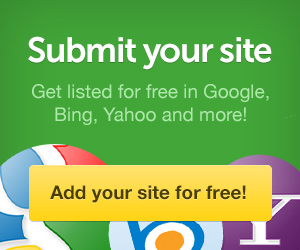


0 comments:
Post a Comment