Repairing a corrupt Windows installation is always a difficult task for beginners especially when you are not able to boot into Windows. Even though one can always use the Windows 7 installation media to boot into Windows Recovery Environment (WinRE) to fix start up problems, it’s also possible to repair Windows 7 boot issues without any installation media.
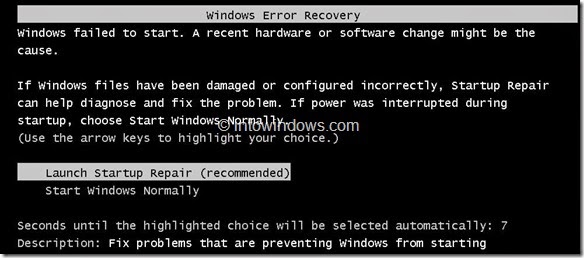
Unlike previous versions of Windows, Windows 7 automatically installs the Start-up Repair tool onto the operating system partition, so that the user can access diagnostic tools without the help of installation media.
Here is how to run Start-up Repair tool without installation media:
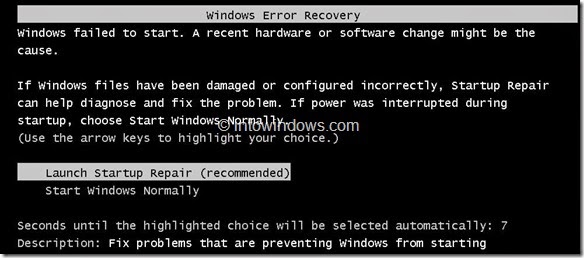
Unlike previous versions of Windows, Windows 7 automatically installs the Start-up Repair tool onto the operating system partition, so that the user can access diagnostic tools without the help of installation media.
Here is how to run Start-up Repair tool without installation media:
1. Power on the machine and press F8 key to see Windows Error Recovery menu.
2. Select Launch Start-up Repair option and hit Enter key to run the start up repair tool.
3. Start-up Repair tool tries to automatically fix the problem. And, if it couldn’t find an issue or solve the issue, it offers you the various advanced options available for system recovery and support.
4. There are many advanced tools present in the Recovery Environment to
help you fix boot issues. Command Prompt, System Restore, System Image
Restore, Windows Memory Diagnostic are some the tools available to fix
your system issues.




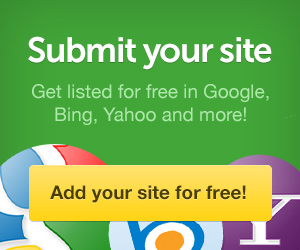


0 comments:
Post a Comment