The repair methods remain largely the same whether you are trying to fix a Dell laptop key or a key on any other keyboard. Choosing the most suitable keyboard repair method depends on the type of keyboard damage that has occurred.
Method 1 of 3: Fallen Key Cap and Key Retainer
Find the key cap and retainer that have fallen off.
Snap off the cap on another key but make sure the retainer remains connected.
Observe how the retainer
under the key cap that you unsnapped is positioned and how the 4 points
connect to the rest of the keyboard.
Position the retainer to mimic the retainer that is fixed correctly on the other key.
Put the key caps on top of both keys so they are in their correct places on the keyboard. You will need to press the key caps down gently until you hear them fix onto the keyboard with a snap.
Method 2 of 3: Fallen Space Bar
Pull the space bar retainer away from the space bar cap using a flathead screwdriver.
Attach the retainer to the keyboard using the hooks underneath (the hooks clip onto the keyboard base).
Place the space bar key on top of the space bar retainer and press it down. You will know that it has been fixed to the retainer when you hear a snap.
Method 3 of 3: Lost Key
Try to buy the matching parts if the original parts have gone missing. If you cannot find the matching parts within your price range, you can try to replace the key with another key on your keyboard.
- Select the key that you want to use as the replacement. You may want to use one of the "Alt" or "Ctrl" keys since the keyboard has 2 of these.
- Remove the replacement key from its original place by tugging on it gently.
- Raise the key retainer away from the keyboard but don't remove it completely. Make sure the 2 connecting pieces on the back remain attached to the membrane underneath.
- Slide a sharp object under the membrane to lift it off the keyboard.
Add glue to the edges of the membrane on the bottom side.
Stick the membrane at the new area where you want the key to go.
Attach the key cap on top of the retainer by pressing it down until you hear a snap.


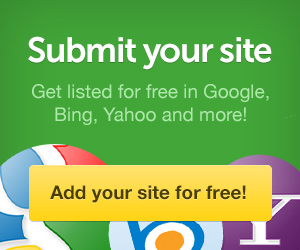


0 comments:
Post a Comment