With the advancements in smartphone technology, more and more complex games initially designed for PC and consoles have been ported to the mobile platforms.
There are thousands of great games available on Android platform, including action games, adventure games, MMORPG games, racing games, shooting games, etc, but playing those games with onscreen buttons isn’t much fun.
If you are an avid smartphone gamer and looking for an easy and convenient way to play games on your smartphone, then Phonejoy Play is the best solution for you.
PhoneJoy Play is a wireless gamepad that allows you to clamp smartphones of all sizes running Android and iOS into the controller, turning your phone into a portable console for great gaming on the go.
The PhoneJoy controller features a start button, a D-Pad, two analog sticks, four action buttons, four shoulder buttons and back buttons. The smartphone is placed between the two controller halves and the phone is secured in place with a sprung ratchet mechanism. Depending on the game you are playing, you may have your smartphone held in a horizontal (landscape) or vertical (portrait) position. The controller can be extended to fit smartphones and related devices up to 153 mm (6 inches) wide, and 14 mm (0.5 inch) thick.

When attached to a smartphone, it looks something like the Sony Playstation Vita and other similar portable gaming consoles.

This mobile gaming controller does not need to be hooked up to a smartphone to work, however. It can also be used as a standalone handheld controller. So, it can also work with iPad or an Android tablet, giving mobile gamers greater flexibility and more than one control option when playing mobile games.
Another great thing about the PhoneJoy controller is that it can also be used as a standalone controller for PCs running Windows, OS X, or Linux.
How it works
PhoneJoy Play controller makes use of Bluetooth to connect to desired devices. For Android (requires Android 2.1 and up), all you need to do is just turn ON the PhoneJoy controller and activate Bluetooth on your device, then launch the PhoneJoy app, which you can download for free from Google Play Store. The app will guide you through the necessary steps of pairing your controller with your Android device. It also provides a list of mobile games that are compatible with the controller. Currently, there are over 400 games on Android and IOS support the PhoneJoy controller.
Once paired, you can still use the user interface and touchscreen as normal, but when you get into a game, the controller will send the appropriate inputs to any app that is well coded.
You can also download this app before you buy, so you can look through the catalogue and decide if the controller is for you.
The PhoneJoy is now available for $79.9 in the US direct from PhoneJoy or through Amazon. The package includes:
- Phonejoy Bluetooth Game Controller
- microUSB charging cable
- 3.5mm Audio Adapter
- microUSB Power Adapter
- Soft Pouch
- Quick-start Guide
- Environmentally friendly packaging

The gamepad is also available in PRO package for $89.9 at Amazon which bundles a hard case and a small kickstand for your tablet if you want to use the controller in standalone mode.

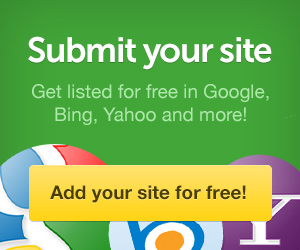


0 comments:
Post a Comment