Here is a quick tutorial to lock your Chrome Browser with password.
- Go To chrome://flags
- Press "Ctrl+F" Then search for "enable new profile management system"
3. Click the "Enable" from dropdown
4. Click the "Relaunch Now" Button at the bottom of your browser to make changes apply.
Don't forget to Comment if is this helpful. NPLHACKER


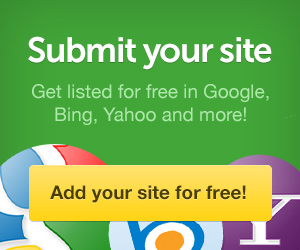


0 comments:
Post a Comment