Just got a note 2, love it! i accidentally synced my gallery with Facebook and now cant delete the albums??? i turned sync off but they didn't magically disappear. when you select them there is no trash can that appears. thanks for any help!
here is a fastest way to delete gallery photos they come from sync with google account.
once you disable auto sync then follow this step:
here is a fastest way to delete gallery photos they come from sync with google account.
once you disable auto sync then follow this step:
- go to setting > application manager > all apps > gallery
- Tap clear data and clear Cache
You are Done !!


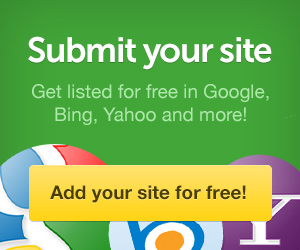


0 comments:
Post a Comment